E-sign documents with pasby™
Over the past few years, many companies have shifted from handwritten signatures to digital ones. This change has helped them save resources, speed up contract signings, and enhance the customer experience.
Electronic signatures created with pasby™ are not only more convenient and efficient than handwritten signatures, but they are also more secure.
How can I e-sign documents with pasby™?
pasby™-users can e-sign documents with your app in just a few steps using the document:sign scope.
Below is an example of an e-Doc digitally signed by pasby™-users.
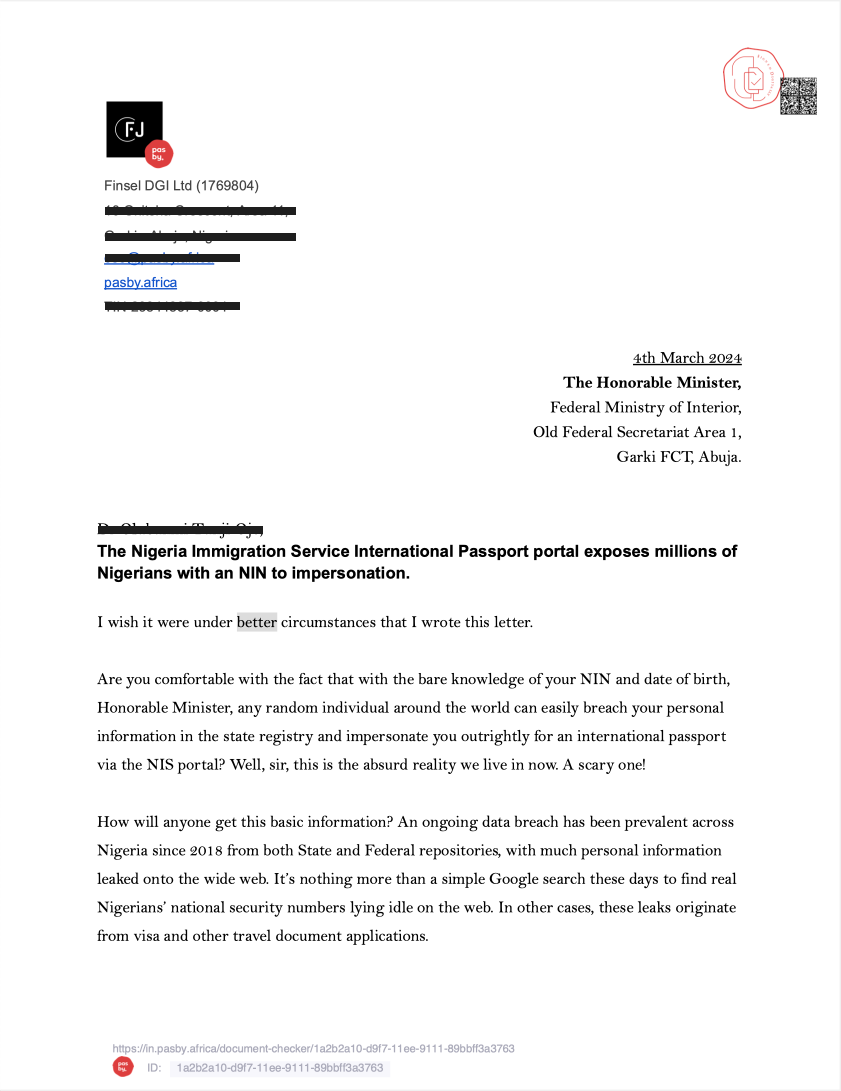
e-Signed documents with pasby™ are secure and transparent. We keep a reference to each e-Signed document on pasby™ to ensure these digital signatures are authentic. You can verify any e-Signed document with pasby™ at in.pasby.africa. For example the e-Doc above is easily verifiable at https://in.pasby.africa/document-checker/1a2b2a10-d9f7-11ee-9111-89bbff3a3763.
e-Doc model
An e-Doc flow model will contain information about the flow reference ID, its date of creation and expected expiration, the IP address where this flow originated, your apps' information, and a signature response from pasby™ servers.
Properties
- Name
id- Type
- string
- Description
Unique identifier for this flow.
- Name
to- Type
- array
- Description
List signature recipients NINs.
- Name
iat- Type
- number
- Description
Timestamp of request creation in unix format.
- Name
exp- Type
- number
- Description
Timestamp of request expiration in unix format.
- Name
destination- Type
- string
- Description
The pasby™-device destination information.
- Name
handled- Type
- boolean
- Description
A boolean indicating if the request has been handled.
- Name
file- Type
- object
- Description
An object containing the source and name of the file to be signed.
- Name
hook- Type
- object
- Description
An object containing the host and reference for the webhook.
- Name
request- Type
- object
- Description
An object containing client, app and IP details.
- Name
useragent- Type
- string
- Description
Identifies the application or operating system which propagated the flow request.
Signing
Request Payload
-
to(array): An array of recipient nin(s). -
file(object): An object containing the URL and title of the file to be signed.-
url: The URL of the file to be signed. -
title: The title or name of the file.
-
-
webhook(object): An object containing the host and reference for webhook configuration.-
host: The host for the webhook. -
reference: The reference for the webhook.
-
Request
cURL "https://s.pasby.africa/api/v1/document/signing" \
-H "x-access-token: {bearer-token}" \
-H "x-api-key: bk-test_" \
-d "{"to": ["12345678910", "77772477777", "22200044534"], "file": {"url": "https://file.example.com/bucket/some-document.pdf", "title": "Example Document"}, "webhook": { "reference": "some_ref", "host": "https://my-endpoint.site.com"}}"
Request
cURL "https://s.pasby.africa/api/v2/document/signing" \
-H "x-access-secret: snb_" \
-H "x-api-key: bk-test_" \
-d "{"to": ["12345678910", "77772477777", "22200044534"], "file": {"url": "https://file.example.com/bucket/some-document.pdf", "title": "Example Document"}, "webhook": { "reference": "some_ref", "host": "https://my-endpoint.site.com"}}"
Response
{
"status": "successful",
"reason": "Signature request created",
"data": {
"request": {
"id": "doc_",
"to": [
"12345678910",
"77772477777",
"22200044534",
],
"destination": "mobile",
"handled": false,
"file": {
"source": "https://file.example.com/bucket/some-document.pdf",
"name": "Example Document"
},
"hook": {
"host": "https://my-endpoint.site.com",
"reference": "some_ref"
},
"request": {
"client": "bcn_•••••••",
"app": "app_•••••••",
"ip": "::1"
},
// ....
}
},
// ...
}
Response body
| Object | Description |
|---|---|
request | Standard document:sign flow data model |